Clip Text
Advertisement
CintaNotes v.1. 5. 2002
CintaNotes is a personal notes manager that lets you quickly save and tag any useful information that you come across or just need to jot down.
Advertisement
GWD Text Editor v.3.2.0.3
GWD Text Editor is a powerful shareware text editor for Windows.
Kana Clip v.1.1.2
Kana Clip is a Windows software which monitors text copied into clipboard. The copied text is saved into memory so it can be accessed later through popup menu. The popup menu is activated by using user defined hotkey.Using permanent clip,
Plain Clip Plug v.2.0.1
Plain Clip Plug is a plugin for Spark (a very nice freeware hotkey application) which removes any formatting from text which is on the clipboard.

Text Mining Tool
Text Mining Tool is a freeware program for extraction of text from files of the next types: pdf, doc, rtf, chm, html without need to have installed any other programs like Word, Arcrobat, etc. Its one of the most important features - simple and

MS Word Extract Data and Text from Multiple Word Documents Software
If you want to know how to extract data and text from multiple MS word documents, then this software is for you! (i.e., MS WORD 2000, 2007, etc). With this software, you can: * Easily select a number of ms word documents that you wish to extract various
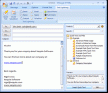
Text Lightning v.2.0
Text Lightning adds a powerful set of tools to Microsoft Outlook to enable you to clear your overflowing Inbox faster than ever before. Reply to your email more rapidly with instant access to the text you have used in past messages.

Change Text Case of multiple text files to uppercase lowercase propercase or sentence case
Do you have a bunch of text files, but that have improper case? Perhaps you cut and paste text from various internet sources, but now want it to look correct? If so, nbsp; then this automatic screenshot saver is for you! With this software: Easily

Add and append data and text and characters to multiple text files
Do you have a number of text files that you would like to easily add data or text to? Do you need to do a huge list of different text files all at once in bulk, but know that you would definitely not want to do that by hand? Do you need to add headers, or

MS Access Change Text Case to Uppercase Lowercase Propercase and Sentence Case
Do you have a Microsoft Access file that you need to easily change the text case of a bunch of fields for, but don t feel like doing it manually by hand? What if someone had entered everyone s name by hand, but forgot to Capitalize the first name? Or what

Text to HTML converter for multiple text files to html files
Do you have a number of text files that you need automatically converted to HTML? Perhaps your boss told you they need that information on the local intranet now , or perhaps you just want to organize your own text documents in an easy to read format? If